
Category
Appetizer, Mains, Sides
A quick 20 minutes weeknight dinner idea that’s so full of flavour! People enjoy cooking up easy and delicious meals.
SERVES 2 – 4
PREPARATION TIME
10 MINUTES
COOKING TIME
20 MINUTES
DIFFICULTY BEGINNER
Ingredients
- 2 Pieces of Boneless Chicken, 2 cm thick
- 3 Tablespoons of Olive Oil
- 2 Cups of Cherry Tomatoes, Halved
- 1 Tablespoon of Lemon Juice
- 1 Teaspoon of Maple Syrup
- 1 Tablespoon of Dill
- 100 Grams of Asparagus, Trimmed and Cooked
Cuckoo Featured Product
Steps
- Take a multicooker, open and unlock the lid by turning the handle to the unlock position. With the lid still open, turn the handle to the lock position.
- Press the [MENU SELECTION] button to select the [OVEN] function. Set the cooking time for 15 minutes and temperature for 120 degrees then press [COOK].
- Add oil into the cooker. Add chicken chop and brown both side for 7 minutes. Once the cooking time is finished, take out and transfer to a plate then set aside.
- With the lid still open, make sure turn the handle to the lock position. Press the [MENU SELECTION] button to select the [OVEN] function. Set the cooking time for 5 minutes and temperature for 120 degrees then press [COOK].
- Add tomatoes and cook for 3 minutes. Add the lemon juice and maple syrup. Continue cooking until the tomatoes are tender and the sauce is thickened for 1 minute. Add dill. Adjust the seasoning by adding more salt and pepper if desire. Pour the chicken chop into the cooker and coat thoroughly with the sauce.
- Serve with asparagus and a few wilted tomatoes.







 Features 1
Features 1 Features 2
Features 2 Features 3
Features 3



