
Category
Appetizer, Sides
A perfect dish for a perfect family dinner
SERVES 2 – 3
PREPARATION TIME
20 MINUTES
COOKING TIME
30 MINUTES
DIFFICULTY BEGINNER
Ingredients
Main Ingredients:-
- 4 Pieces of Oysters
- 2 Thin Slices of Beef Rashes, Chopped
- 1/2 Piece of Onion, Chopped
- 1 Teaspoon of Garlic Paste
Seasoning:-
- ½ Teaspoon of Oil
- 1/4 Teaspoon of Salt
- 1/4 Teaspoon of Chicken Powder
Cuckoo Featured Product
Steps
-
- Open the multicooker lid by turning the handle to the unlock position. With the lid still open, turn the handle to the lock position and pre-heat the cooker. Select the [FRY] function using the [MENU SELECTION] button and set the cooking time for 10 minutes then press [COOK] to start cooking.
- Add oil into the cooker, along with garlic paste and onion, stir-fry until its fragrant.
- Add the chopped beef and leave it to cook. Once cooked, take out the inner pot from the cooker and pour on to a bowl and set aside.
- Put the inner pot back and pour water until it reaches level 2 of White Rice Indication. Place a trivet in the pot and place the oyster on top. Close and lock the lid by turning the handle to the lock position,
- Select the [STEAM] function by using the [MENU SELECTION] button and set the cooking time for 10 minutes. Press [COOK] to start cooking. (The actual cooking time for the oyster only takes for 2 minutes. As 2 minutes elapsed, stop the operation by press on hold [CANCEL] button)
- Turn the handle to the unlock position and open the lid. Take out the oyster from the pot and pour out the excess water from the oyster. Pour the cooked beef onto the oyster. Close and lock the lid by turning the handle to the lock position.
- Select the [OVEN] function using the [MENU SELETION] button, then set the cooking tiem for 15 minutes then press [COOK] to baked the oysters.




 Features 1
Features 1 Features 2
Features 2 Features 3
Features 3



