
Category
Mains

Brunei favourite and adored meal of all time
SERVES 4 – 5
COOKING TIME 45 MINUTES
DIFFICULTY BEGINNER
Ingredients
Rice Ingredients :-
- 2 Cups Jasmine White Rice
- 5 leaves Pandan (blended with ½ water)
- 1¼ Cup Water
- ½ Cup Coconut Milk
- 3 pcs Shallots
- 1pc Garlic
- 1 pc Lemon Grass
- 2 inches Ginger
- 2 tbsp Butter or Margarine
- 2 leaves Pandan (tie in a knot)
Chicken Ingredients (Blended) :-
- 1 pcs Big Onion
- 5 pcs Shallots
- 5 cloves Garlic
- 3 inches Ginger
- 1.5 cm Belacan
Chicken Ingredients :-
- 3 spoons Ground pepper
- 1 kg Chicken
- ¾ cup Water
- ½ tsp Tamarind, Oil and Salt
Cuckoo Featured Product
Steps
-
- We cook our rice first. Press [MULTICOOK] function by navigating using menu selection button, turn the handle to a lock position and press start. We pour butter and stir-fry shallots, garlic, ginger, lemon grass and pandan leaves into the pot.
- Place rice and stir for 30 seconds and put pandan water, coconut milk and salt.
- Press [CANCEL] button, select using menu selection button to press [WHITE RICE TURBO] mode and press cook.
- Next, we cook our chicken, Press [MULTICOOK] function by navigating using menu selection button, turn the handle to a lock position with the lid still open and press start. We pour our blended ingredients and stir-fry until fragrant.
- Place the all chicken ingredients into the pot. Press [CANCEL] button, set the cooking time for 25 minutes, close the lid and press cook. Once cooked, let it sit for 3 – 5 minutes and served the chicken with rice.







 Features 1
Features 1 Features 2
Features 2 Features 3
Features 3



